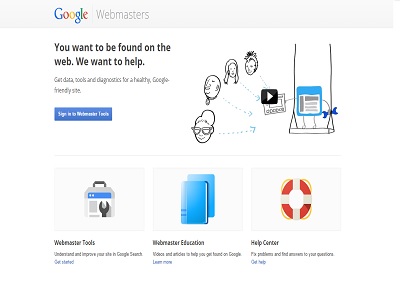Sometimes we gets lot of traffic from Backlinks which shows us in Cpanel Log. So this kind of traffic is through Bad Backlinks. Thus we call them Bad Backlinks. Bad Backlinks always decrease the site’s search engine ranking. It is also known as the low quality traffic.
So time to time we need to visit the google’s WEBMASTER TOOL just to check we are getting bad backlinks in our site or not. If we are getting some spam links or bad links in our site then we need to tell the google to remove bad backlinks.This is the good method to check the backlinks.
There are several ways to delete the backlinks but we are going to discuss here standard method to remove the bad backlinks from the site so that your site can grow faster and can get better search engine ranking.
Steps To Remove Bad Backlinks
1) Login your WEBMASTER TOOL account.
2) Click on your site’s URL.
3) Click on search Traffic and expand it.
4) Click on “Links to your site”.
5) Now it is showing total links in the right.
6) Click below this list the button “More”
7) Now click on “Download more sample links”
8) Save this file as CSV.
9) Select the URLs that are repeating again and again or that seems spammy according to you.
10) Copy the URLs and create a Txt file of it.
11) Now go to GOOGLE DISAVOW open it and click on “DISAVOW LINKS”.
12) Again click on “Disvow Links” and upload you Txt file(having the links only you want to delete) of bad backlinks.
13) Click submit and then Done.
Now Google will inspect the file and delete the Bad Backlinks of your site in couple of weeks.