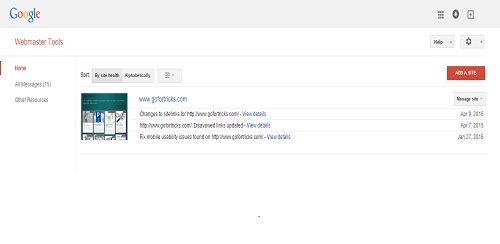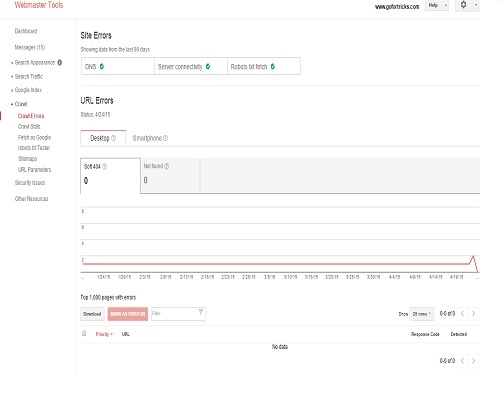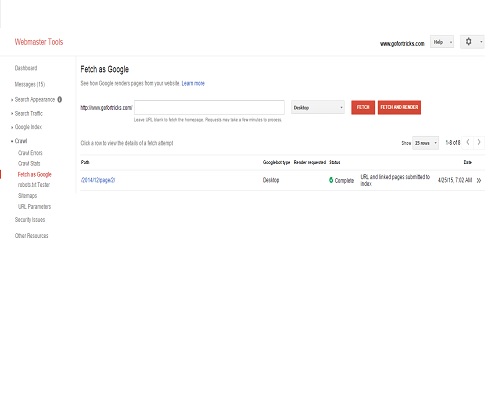What is error 404, http error 404 or error code 404 these kind of errors we generally found in our site.
This is crawl error which gets in our sites many times we need to fix error so that our website can crawl easily by the google spiders or robots.This is our responsibility to remove these error 404 or http error 404 from our site.
If we will not remove crawl error then it can effect ranking of our site.So we need to remove it immediately so that it would be easy for google to rank our site.We need to login daily in Google Webmaster to check weather any crawl error is present or not.
http error 404 can be for the desktop and for the smartphones too.We need to remove both of the crawl errors from the Google Webmasters tool.
Check weather your site is having error 404 or not
1) Login to your Google Webmasters account.
2) Click on your site URL and open it.
3) In the left side expand the Crawl.
4) Click the Crawl Errors.
5) Now in the right section it will show weather your site having error 404 or not.
6) Move down your page and see its having or not.
7) There are two tab one for Desktop and second for Smartphones.
8) Check both tab.
Now if you are having the list of http error 404 then you need to take some actions on it immediately.
There are two ways to solve this thing
1) Open the full URL which is showing there in the list. If its opening properly then we need to Fetch it.
2) If its showing the error 404 then we need to remove it because it can be our sites deleted page.
1) Fetch
1) Copy the URL which you want to fetch.
2) Go to the “Fetch As Google” in the left inside the crawl errors.
3) Paste you link in the above box showing after the your site’s Home Page URL.
4) Click the Fetch.
5) Now your link is showing below then “submit to index” it and click OK then.
2) Remove URL
1) Expand the “Google Index” in the left side.
2) Click “Remove URL”.
3) Now Click “Create A New Removal Request”.
4) Type the full URL which you want to remove.
5) Then click “Submit Request”
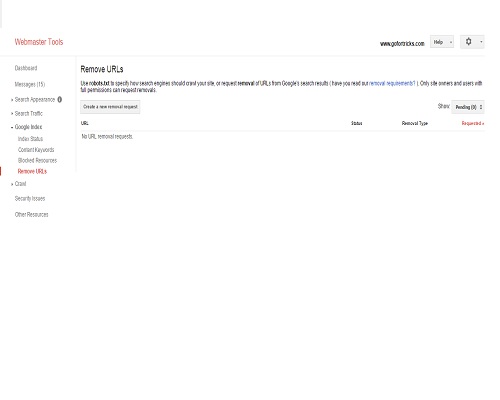 So daily login in your webmaster account and check the crawl errors weather its showing or not .It will be the good step to manage your website properly and getting the good ranking in the google search engine.
So daily login in your webmaster account and check the crawl errors weather its showing or not .It will be the good step to manage your website properly and getting the good ranking in the google search engine.